[fusion_builder_container type=“flex“ hundred_percent=“no“ hundred_percent_height=“no“ hundred_percent_height_scroll=“no“ align_content=“stretch“ flex_align_items=“flex-start“ flex_justify_content=“flex-start“ hundred_percent_height_center_content=“yes“ equal_height_columns=“no“ container_tag=“div“ hide_on_mobile=“small-visibility,medium-visibility,large-visibility“ status=“published“ border_style=“solid“ box_shadow=“no“ box_shadow_blur=“0″ box_shadow_spread=“0″ gradient_start_position=“0″ gradient_end_position=“100″ gradient_type=“linear“ radial_direction=“center center“ linear_angle=“180″ background_position=“center center“ background_repeat=“no-repeat“ fade=“no“ background_parallax=“none“ enable_mobile=“no“ parallax_speed=“0.3″ background_blend_mode=“none“ video_aspect_ratio=“16:9″ video_loop=“yes“ video_mute=“yes“ absolute=“off“ absolute_devices=“small,medium,large“ sticky=“off“ sticky_devices=“small-visibility,medium-visibility,large-visibility“ sticky_transition_offset=“0″ scroll_offset=“0″ animation_direction=“left“ animation_speed=“0.3″ filter_hue=“0″ filter_saturation=“100″ filter_brightness=“100″ filter_contrast=“100″ filter_invert=“0″ filter_sepia=“0″ filter_opacity=“100″ filter_blur=“0″ filter_hue_hover=“0″ filter_saturation_hover=“100″ filter_brightness_hover=“100″ filter_contrast_hover=“100″ filter_invert_hover=“0″ filter_sepia_hover=“0″ filter_opacity_hover=“100″ filter_blur_hover=“0″][fusion_builder_row][fusion_builder_column type=“1_1″ layout=“1_1″ align_self=“auto“ content_layout=“column“ align_content=“flex-start“ content_wrap=“wrap“ spacing=““ center_content=“no“ link=““ target=“_self“ min_height=““ hide_on_mobile=“small-visibility,medium-visibility,large-visibility“ sticky_display=“normal,sticky“ class=““ id=““ type_medium=““ type_small=““ order_medium=“0″ order_small=“0″ dimension_spacing_medium=““ dimension_spacing_small=““ dimension_spacing=““ dimension_margin_medium=““ dimension_margin_small=““ margin_top=““ margin_bottom=““ padding_medium=““ padding_small=““ padding_top=““ padding_right=““ padding_bottom=““ padding_left=““ hover_type=“none“ border_sizes=““ border_color=““ border_style=“solid“ border_radius=““ box_shadow=“no“ dimension_box_shadow=““ box_shadow_blur=“0″ box_shadow_spread=“0″ box_shadow_color=““ box_shadow_style=““ background_type=“single“ gradient_start_color=““ gradient_end_color=““ gradient_start_position=“0″ gradient_end_position=“100″ gradient_type=“linear“ radial_direction=“center center“ linear_angle=“180″ background_color=““ background_image=““ background_image_id=““ background_position=“left top“ background_repeat=“no-repeat“ background_blend_mode=“none“ animation_type=““ animation_direction=“left“ animation_speed=“0.3″ animation_offset=““ filter_type=“regular“ filter_hue=“0″ filter_saturation=“100″ filter_brightness=“100″ filter_contrast=“100″ filter_invert=“0″ filter_sepia=“0″ filter_opacity=“100″ filter_blur=“0″ filter_hue_hover=“0″ filter_saturation_hover=“100″ filter_brightness_hover=“100″ filter_contrast_hover=“100″ filter_invert_hover=“0″ filter_sepia_hover=“0″ filter_opacity_hover=“100″ filter_blur_hover=“0″ last=“true“ border_position=“all“ first=“true“][fusion_text columns=““ column_min_width=““ column_spacing=““ rule_style=“default“ rule_size=““ rule_color=““ content_alignment_medium=““ content_alignment_small=““ content_alignment=““ hide_on_mobile=“small-visibility,medium-visibility,large-visibility“ sticky_display=“normal,sticky“ class=““ id=““ font_size=““ fusion_font_family_text_font=““ fusion_font_variant_text_font=““ line_height=““ letter_spacing=““ text_color=““ animation_type=““ animation_direction=“left“ animation_speed=“0.3″ animation_offset=““]
Lightroom, Capture One oder Luminar?
[/fusion_text][fusion_separator style_type=“single solid“ hide_on_mobile=“small-visibility,medium-visibility,large-visibility“ sticky_display=“normal,sticky“ class=““ id=““ flex_grow=“0″ top_margin=““ bottom_margin=“50px“ width=“130px“ alignment=“center“ border_size=““ sep_color=““ icon=““ icon_size=““ icon_color=““ icon_circle=““ icon_circle_color=““ /][fusion_youtube id=“3kkIpWgd2p0″ alignment=“center“ width=““ height=““ autoplay=“false“ api_params=““ hide_on_mobile=“small-visibility,medium-visibility,large-visibility“ class=““ css_id=““ /][fusion_separator style_type=“single solid“ hide_on_mobile=“small-visibility,medium-visibility,large-visibility“ sticky_display=“normal,sticky“ class=““ id=““ flex_grow=“0″ top_margin=“50px“ bottom_margin=“50px“ width=“130px“ alignment=“center“ border_size=““ sep_color=““ icon=““ icon_size=““ icon_color=““ icon_circle=““ icon_circle_color=““ /][fusion_text columns=““ column_min_width=““ column_spacing=““ rule_style=“default“ rule_size=““ rule_color=““ content_alignment_medium=““ content_alignment_small=““ content_alignment=““ hide_on_mobile=“small-visibility,medium-visibility,large-visibility“ sticky_display=“normal,sticky“ class=““ id=““ font_size=““ fusion_font_family_text_font=““ fusion_font_variant_text_font=““ line_height=““ letter_spacing=““ text_color=““ animation_type=““ animation_direction=“left“ animation_speed=“0.3″ animation_offset=““]
Viele Fotografen fragen sich, welches Bearbeitungsprogramm das richtige für sie ist und welche Vor- und Nachteile jede Software hat. In diesem Beitrag nehme ich mal die 3 gängigsten RAW Konverter unter die Lupe und zeige die Stärken und Schwächen auf. Eins vorweg: es gibt nicht eine Software, die für alle die beste ist. Jeder hat andere Anforderungen und jeder bearbeitet seine Fotos anders. Wir schauen uns gemeinsam die Funktionen und die Preise an. Wenn du dich fragst, warum Photoshop nicht als gängiges Bearbeitungsprogramm mit in der Auswahl ist: es geht mir um Raw Konverter. Adobe Photoshop hat mit Camera Raw ebenfalls einen Raw Konverter, der aber auf der selben Basis beruht, wie Adobe Lightroom. Am Ende hast du hoffentlich eine gute Übersicht.
[/fusion_text][/fusion_builder_column][fusion_builder_column type=“1_2″ layout=“1_2″ align_self=“auto“ content_layout=“column“ align_content=“flex-start“ content_wrap=“wrap“ spacing=““ center_content=“no“ link=““ target=“_self“ min_height=““ hide_on_mobile=“small-visibility,medium-visibility,large-visibility“ sticky_display=“normal,sticky“ class=““ id=““ type_medium=““ type_small=““ order_medium=“0″ order_small=“0″ dimension_spacing_medium=““ dimension_spacing_small=““ dimension_spacing=““ dimension_margin_medium=““ dimension_margin_small=““ margin_top=““ margin_bottom=““ padding_medium=““ padding_small=““ padding_top=““ padding_right=““ padding_bottom=““ padding_left=““ hover_type=“none“ border_sizes=““ border_color=““ border_style=“solid“ border_radius=““ box_shadow=“no“ dimension_box_shadow=““ box_shadow_blur=“0″ box_shadow_spread=“0″ box_shadow_color=““ box_shadow_style=““ background_type=“single“ gradient_start_color=““ gradient_end_color=““ gradient_start_position=“0″ gradient_end_position=“100″ gradient_type=“linear“ radial_direction=“center center“ linear_angle=“180″ background_color=““ background_image=““ background_image_id=““ background_position=“left top“ background_repeat=“no-repeat“ background_blend_mode=“none“ animation_type=““ animation_direction=“left“ animation_speed=“0.3″ animation_offset=““ filter_type=“regular“ filter_hue=“0″ filter_saturation=“100″ filter_brightness=“100″ filter_contrast=“100″ filter_invert=“0″ filter_sepia=“0″ filter_opacity=“100″ filter_blur=“0″ filter_hue_hover=“0″ filter_saturation_hover=“100″ filter_brightness_hover=“100″ filter_contrast_hover=“100″ filter_invert_hover=“0″ filter_sepia_hover=“0″ filter_opacity_hover=“100″ filter_blur_hover=“0″ last=“false“ border_position=“all“ first=“true“ spacing_right=““][fusion_text columns=““ column_min_width=““ column_spacing=““ rule_style=“default“ rule_size=““ rule_color=““ content_alignment_medium=““ content_alignment_small=““ content_alignment=““ hide_on_mobile=“small-visibility,medium-visibility,large-visibility“ sticky_display=“normal,sticky“ class=““ id=““ font_size=““ fusion_font_family_text_font=““ fusion_font_variant_text_font=““ line_height=““ letter_spacing=““ text_color=““ animation_type=““ animation_direction=“left“ animation_speed=“0.3″ animation_offset=““]
Lightroom
Adobe Lightroom ist der Marktführer und natürlich am meisten verbreitet. Das hat viele Vorteile, zum Beispiel die gute Zusammenarbeit mit vielen anderen Produkten. Man findet unzählige Tutorials und Videotrainings, sowie tolle Bücher zum Thema und kann somit Lightroom sehr schnell lernen.
Schauen wir uns das Programm mal etwas genauer an und fangen mit der Bildverwaltung an. Adobe Lightroom bietet mit dem Bibliotheksmodul die Möglichkeit, seine Fotos zu bewerten, Farbmarkierungen zu setzen, Stichwörter einzutragen, seine Fotos anhand von Metadaten, Bewertungen und Stichwörtern zu suchen. Außerdem kann man Sammlungen, Stapel und virtuelle Kopien erstellen und damit seinen Bildern noch mehr Ordnung verleihen. Für mich sind die Möglichkeiten hier klar am besten von allen Programmen.
In der Bildbearbeitung hängt Lightroom allerdings ziemlich hinterher. Besonders die lokale Bearbeitung ist von den Möglichkeiten sehr begrenzt, Nur ein Bruchteil aller Funktionen sind auch mit dem Pinsel, Verlaufs- und Radialfilter nutzbar. Positiv ist die Nutzung von Masken mit Luminanzwerten. Eigentlich sind die Möglichkeiten von Lightroom schon sehr gut. Wenn man es aber mit der Konkurrenz vergleicht, dann wünscht man sich aber schon noch das ein oder andere Update.
[/fusion_text][fusion_button link=“https://www.adobe.com/de/creativecloud/plans.html?promoid=P3KMQYMW&mv=other“ text_transform=““ title=““ target=“_self“ link_attributes=““ alignment_medium=““ alignment_small=““ alignment=““ modal=““ hide_on_mobile=“small-visibility,medium-visibility,large-visibility“ sticky_display=“normal,sticky“ class=““ id=““ color=“default“ button_gradient_top_color=““ button_gradient_bottom_color=““ button_gradient_top_color_hover=““ button_gradient_bottom_color_hover=““ accent_color=““ accent_hover_color=““ type=““ bevel_color=““ border_width=““ border_radius=““ border_color=““ border_hover_color=““ size=““ stretch=“default“ margin_top=““ margin_right=““ margin_bottom=““ margin_left=““ icon=““ icon_position=“left“ icon_divider=“no“ animation_type=““ animation_direction=“left“ animation_speed=“0.3″ animation_offset=““]Lightroom kaufen[/fusion_button][/fusion_builder_column][fusion_builder_column type=“1_2″ layout=“1_2″ align_self=“auto“ content_layout=“column“ align_content=“flex-start“ content_wrap=“wrap“ spacing=““ center_content=“no“ link=““ target=“_self“ min_height=““ hide_on_mobile=“small-visibility,medium-visibility,large-visibility“ sticky_display=“normal,sticky“ class=““ id=““ type_medium=““ type_small=““ order_medium=“0″ order_small=“0″ dimension_spacing_medium=““ dimension_spacing_small=““ dimension_spacing=““ dimension_margin_medium=““ dimension_margin_small=““ margin_top=““ margin_bottom=““ padding_medium=““ padding_small=““ padding_top=““ padding_right=““ padding_bottom=““ padding_left=““ hover_type=“none“ border_sizes=““ border_color=““ border_style=“solid“ border_radius=““ box_shadow=“no“ dimension_box_shadow=““ box_shadow_blur=“0″ box_shadow_spread=“0″ box_shadow_color=““ box_shadow_style=““ background_type=“single“ gradient_start_color=““ gradient_end_color=““ gradient_start_position=“0″ gradient_end_position=“100″ gradient_type=“linear“ radial_direction=“center center“ linear_angle=“180″ background_color=““ background_image=““ background_image_id=““ background_position=“left top“ background_repeat=“no-repeat“ background_blend_mode=“none“ animation_type=““ animation_direction=“left“ animation_speed=“0.3″ animation_offset=““ filter_type=“regular“ filter_hue=“0″ filter_saturation=“100″ filter_brightness=“100″ filter_contrast=“100″ filter_invert=“0″ filter_sepia=“0″ filter_opacity=“100″ filter_blur=“0″ filter_hue_hover=“0″ filter_saturation_hover=“100″ filter_brightness_hover=“100″ filter_contrast_hover=“100″ filter_invert_hover=“0″ filter_sepia_hover=“0″ filter_opacity_hover=“100″ filter_blur_hover=“0″ last=“true“ border_position=“all“ first=“false“][fusion_imageframe image_id=“42106|full“ max_width=““ sticky_max_width=““ style_type=““ blur=““ stylecolor=““ hover_type=“none“ bordersize=““ bordercolor=““ borderradius=““ align_medium=“none“ align_small=“none“ align=“none“ margin_top=““ margin_right=““ margin_bottom=““ margin_left=““ lightbox=“no“ gallery_id=““ lightbox_image=““ lightbox_image_id=““ alt=“Lightroom Oberfläche“ link=““ linktarget=“_self“ hide_on_mobile=“small-visibility,medium-visibility,large-visibility“ sticky_display=“normal,sticky“ class=““ id=““ animation_type=““ animation_direction=“left“ animation_speed=“0.3″ animation_offset=““ filter_hue=“0″ filter_saturation=“100″ filter_brightness=“100″ filter_contrast=“100″ filter_invert=“0″ filter_sepia=“0″ filter_opacity=“100″ filter_blur=“0″ filter_hue_hover=“0″ filter_saturation_hover=“100″ filter_brightness_hover=“100″ filter_contrast_hover=“100″ filter_invert_hover=“0″ filter_sepia_hover=“0″ filter_opacity_hover=“100″ filter_blur_hover=“0″]https://www.stefanschaefer.de/wp-content/uploads/2021/01/Lightroom.jpg[/fusion_imageframe][fusion_content_boxes layout=“icon-with-title“ columns=“1″ icon_align=“left“ animation_direction=“left“ animation_speed=“0.3″ hide_on_mobile=“small-visibility,medium-visibility,large-visibility“ heading_size=“3″ title_color=“#f44336″ backgroundcolor=“rgba(0,0,0,0.05)“ iconspin=“no“ margin_top=“50px“][fusion_content_box title=“Lightroom Videotraining“ backgroundcolor=““ icon=““ iconflip=““ iconrotate=““ iconspin=““ iconcolor=““ circlecolor=““ circlebordersize=““ circlebordercolor=““ outercirclebordersize=““ outercirclebordercolor=““ image=““ image_id=““ image_max_width=““ link=““ linktext=“Read More“ link_target=““ animation_type=““ animation_direction=“left“ animation_speed=“0.3″ animation_offset=““]
Du möchtest Lightroom lernen? Hier gibt es passende Videotrainings: Lightroom für Anfänger und Lightroom für Fortgeschrittene
[/fusion_content_box][/fusion_content_boxes][/fusion_builder_column][fusion_builder_column type=“1_2″ layout=“1_2″ align_self=“auto“ content_layout=“column“ align_content=“flex-start“ content_wrap=“wrap“ spacing=““ center_content=“no“ link=““ target=“_self“ min_height=““ hide_on_mobile=“small-visibility,medium-visibility,large-visibility“ sticky_display=“normal,sticky“ class=““ id=““ type_medium=““ type_small=““ order_medium=“0″ order_small=“0″ dimension_spacing_medium=““ dimension_spacing_small=““ dimension_spacing=““ dimension_margin_medium=““ dimension_margin_small=““ margin_top=““ margin_bottom=““ padding_medium=““ padding_small=““ padding_top=““ padding_right=““ padding_bottom=““ padding_left=““ hover_type=“none“ border_sizes=““ border_color=““ border_style=“solid“ border_radius=““ box_shadow=“no“ dimension_box_shadow=““ box_shadow_blur=“0″ box_shadow_spread=“0″ box_shadow_color=““ box_shadow_style=““ background_type=“single“ gradient_start_color=““ gradient_end_color=““ gradient_start_position=“0″ gradient_end_position=“100″ gradient_type=“linear“ radial_direction=“center center“ linear_angle=“180″ background_color=““ background_image=““ background_image_id=““ background_position=“left top“ background_repeat=“no-repeat“ background_blend_mode=“none“ animation_type=““ animation_direction=“left“ animation_speed=“0.3″ animation_offset=““ filter_type=“regular“ filter_hue=“0″ filter_saturation=“100″ filter_brightness=“100″ filter_contrast=“100″ filter_invert=“0″ filter_sepia=“0″ filter_opacity=“100″ filter_blur=“0″ filter_hue_hover=“0″ filter_saturation_hover=“100″ filter_brightness_hover=“100″ filter_contrast_hover=“100″ filter_invert_hover=“0″ filter_sepia_hover=“0″ filter_opacity_hover=“100″ filter_blur_hover=“0″ last=“false“ border_position=“all“ first=“true“ spacing_right=““][fusion_imageframe image_id=“42107|full“ max_width=““ sticky_max_width=““ style_type=““ blur=““ stylecolor=““ hover_type=“none“ bordersize=““ bordercolor=““ borderradius=““ align_medium=“none“ align_small=“none“ align=“none“ margin_top=““ margin_right=““ margin_bottom=““ margin_left=““ lightbox=“no“ gallery_id=““ lightbox_image=““ lightbox_image_id=““ alt=“Capture One Oberfläche“ link=““ linktarget=“_self“ hide_on_mobile=“small-visibility,medium-visibility,large-visibility“ sticky_display=“normal,sticky“ class=““ id=““ animation_type=““ animation_direction=“left“ animation_speed=“0.3″ animation_offset=““ filter_hue=“0″ filter_saturation=“100″ filter_brightness=“100″ filter_contrast=“100″ filter_invert=“0″ filter_sepia=“0″ filter_opacity=“100″ filter_blur=“0″ filter_hue_hover=“0″ filter_saturation_hover=“100″ filter_brightness_hover=“100″ filter_contrast_hover=“100″ filter_invert_hover=“0″ filter_sepia_hover=“0″ filter_opacity_hover=“100″ filter_blur_hover=“0″]https://www.stefanschaefer.de/wp-content/uploads/2021/01/Capture-One.jpg[/fusion_imageframe][fusion_button link=“https://captureone.sjv.io/xoq3d“ text_transform=““ title=““ target=“_self“ link_attributes=““ alignment_medium=““ alignment_small=““ alignment=““ modal=““ hide_on_mobile=“small-visibility,medium-visibility,large-visibility“ sticky_display=“normal,sticky“ class=““ id=““ color=“default“ button_gradient_top_color=““ button_gradient_bottom_color=““ button_gradient_top_color_hover=““ button_gradient_bottom_color_hover=““ accent_color=““ accent_hover_color=““ type=““ bevel_color=““ border_width=““ border_radius=““ border_color=““ border_hover_color=““ size=““ stretch=“default“ margin_top=“30px“ margin_right=““ margin_bottom=““ margin_left=““ icon=““ icon_position=“left“ icon_divider=“no“ animation_type=““ animation_direction=“left“ animation_speed=“0.3″ animation_offset=““]Capture One kaufen[/fusion_button][/fusion_builder_column][fusion_builder_column type=“1_2″ layout=“1_2″ align_self=“auto“ content_layout=“column“ align_content=“flex-start“ content_wrap=“wrap“ spacing=““ center_content=“no“ link=““ target=“_self“ min_height=““ hide_on_mobile=“small-visibility,medium-visibility,large-visibility“ sticky_display=“normal,sticky“ class=““ id=““ type_medium=““ type_small=““ order_medium=“0″ order_small=“0″ dimension_spacing_medium=““ dimension_spacing_small=““ dimension_spacing=““ dimension_margin_medium=““ dimension_margin_small=““ margin_top=““ margin_bottom=““ padding_medium=““ padding_small=““ padding_top=““ padding_right=““ padding_bottom=““ padding_left=““ hover_type=“none“ border_sizes=““ border_color=““ border_style=“solid“ border_radius=““ box_shadow=“no“ dimension_box_shadow=““ box_shadow_blur=“0″ box_shadow_spread=“0″ box_shadow_color=““ box_shadow_style=““ background_type=“single“ gradient_start_color=““ gradient_end_color=““ gradient_start_position=“0″ gradient_end_position=“100″ gradient_type=“linear“ radial_direction=“center center“ linear_angle=“180″ background_color=““ background_image=““ background_image_id=““ background_position=“left top“ background_repeat=“no-repeat“ background_blend_mode=“none“ animation_type=““ animation_direction=“left“ animation_speed=“0.3″ animation_offset=““ filter_type=“regular“ filter_hue=“0″ filter_saturation=“100″ filter_brightness=“100″ filter_contrast=“100″ filter_invert=“0″ filter_sepia=“0″ filter_opacity=“100″ filter_blur=“0″ filter_hue_hover=“0″ filter_saturation_hover=“100″ filter_brightness_hover=“100″ filter_contrast_hover=“100″ filter_invert_hover=“0″ filter_sepia_hover=“0″ filter_opacity_hover=“100″ filter_blur_hover=“0″ last=“true“ border_position=“all“ first=“false“][fusion_text columns=““ column_min_width=““ column_spacing=““ rule_style=“default“ rule_size=““ rule_color=““ content_alignment_medium=““ content_alignment_small=““ content_alignment=““ hide_on_mobile=“small-visibility,medium-visibility,large-visibility“ sticky_display=“normal,sticky“ class=““ id=““ font_size=““ fusion_font_family_text_font=““ fusion_font_variant_text_font=““ line_height=““ letter_spacing=““ text_color=““ animation_type=““ animation_direction=“left“ animation_speed=“0.3″ animation_offset=““]
Capture One
C1 ist nur für Profis und viel zu schwer zu verstehen. Diesen Satz habe ich schon sehr oft gehört. Dem kann ich aber nicht zustimmen. Sicherlich dauert es etwas länger, durch Capture One durchzusteigen, aber das liegt an dem viel größere Funktionsumfang des Programms. Capture One wird inzwischen immer populärer, so dass es auch einfacher wird, entsprechendes Lernmaterial online zu finden.
Das Programm bietet eine ähnliche Dateiverwaltung, wie Lightroom. Neben Katalogen hat man hier die Möglichkeit, sogenannte Sessions bzw. Sitzungen anzulegen, die bei einzelnen Aufträgen sehr nützlich sein können. Man kann seine Fotos ebenfalls bewerten, Kopien erstellen und vieles mehr. Insgesamt ist die Bildverwaltung sehr umfangreich, allerdings fühle ich persönlich ich in Lightroom etwas wohler. Die Sessions vermisse ich in Lightroom aber stark.
In der Bildbearbeitung spielt Capture One seine Vorzüge komplett aus. Im Gegensatz zu Lightroom und Luminar AI bietet C1 nämlich die Möglichkeit von Ebenen. Und damit verbunden Ebenenmasken und Deckkraft. Man kann alle Werkzeuge auf Ebenen legen und diese somit auch öfter verwenden. Das ist ein so mächtiges Tool, dass es die anderen beiden Programme absolut in den Schatten stellt. Was mir persönlich fehlt, ist eine Palette „Kamera Kalibrierung“, die es so nur in Lightroom gibt. Zwar kann man die Effekte ähnlich mit HSL erzielen, aber eben nicht genau…
[/fusion_text][/fusion_builder_column][fusion_builder_column type=“1_2″ layout=“1_2″ align_self=“auto“ content_layout=“column“ align_content=“flex-start“ content_wrap=“wrap“ spacing=““ center_content=“no“ link=““ target=“_self“ min_height=““ hide_on_mobile=“small-visibility,medium-visibility,large-visibility“ sticky_display=“normal,sticky“ class=““ id=““ type_medium=““ type_small=““ order_medium=“0″ order_small=“0″ dimension_spacing_medium=““ dimension_spacing_small=““ dimension_spacing=““ dimension_margin_medium=““ dimension_margin_small=““ margin_top=““ margin_bottom=““ padding_medium=““ padding_small=““ padding_top=““ padding_right=““ padding_bottom=““ padding_left=““ hover_type=“none“ border_sizes=““ border_color=““ border_style=“solid“ border_radius=““ box_shadow=“no“ dimension_box_shadow=““ box_shadow_blur=“0″ box_shadow_spread=“0″ box_shadow_color=““ box_shadow_style=““ background_type=“single“ gradient_start_color=““ gradient_end_color=““ gradient_start_position=“0″ gradient_end_position=“100″ gradient_type=“linear“ radial_direction=“center center“ linear_angle=“180″ background_color=““ background_image=““ background_image_id=““ background_position=“left top“ background_repeat=“no-repeat“ background_blend_mode=“none“ animation_type=““ animation_direction=“left“ animation_speed=“0.3″ animation_offset=““ filter_type=“regular“ filter_hue=“0″ filter_saturation=“100″ filter_brightness=“100″ filter_contrast=“100″ filter_invert=“0″ filter_sepia=“0″ filter_opacity=“100″ filter_blur=“0″ filter_hue_hover=“0″ filter_saturation_hover=“100″ filter_brightness_hover=“100″ filter_contrast_hover=“100″ filter_invert_hover=“0″ filter_sepia_hover=“0″ filter_opacity_hover=“100″ filter_blur_hover=“0″ last=“false“ border_position=“all“ first=“true“ spacing_right=““][fusion_text columns=““ column_min_width=““ column_spacing=““ rule_style=“default“ rule_size=““ rule_color=““ content_alignment_medium=““ content_alignment_small=““ content_alignment=““ hide_on_mobile=“small-visibility,medium-visibility,large-visibility“ sticky_display=“normal,sticky“ class=““ id=““ font_size=““ fusion_font_family_text_font=““ fusion_font_variant_text_font=““ line_height=““ letter_spacing=““ text_color=““ animation_type=““ animation_direction=“left“ animation_speed=“0.3″ animation_offset=““]
Luminar AI
Das neuste Luminar wurde im Vergleich zur Vorgängerversion extrem abgespeckt. Sowohl in der Bildverwaltung als auch in der Bildbearbeitung setzt man nun auf Einfachheit und viel künstliche Intelligenz. Das Konzept und die Zielgruppe ist klar: möglichst einfach und möglichst schnell zum Ziel kommen. Nicht viel Schnickschnack und vor allem keine große Bildverwaltung.
Denn viel verwalten kann man nicht mehr. Man kann seine Fotoordner zum Katalog hinzufügen und seine Fotos außerdem in Alben sortieren. Eine Bewertungsfunktion gibt es nicht mehr, nur noch ein Ablehnen oder Annehmen der Fotos. Stichwörter oder eine vernünftige Suchfunktion sucht man vergebens. Und so kann es schnell unübersichtlich werden, wenn man einige Hunderttausend Bilder in seinem Katalog speichert.
Früher gab es Ebenen und Masken, all das ist nun verschwunden. Allerdings kann man jedes einzelne Werkzeug mit einer Maske versehen und ist somit auch flexibler in den lokalen Bearbeitungen, als mit Lightroom. Insgesamt hat man sehr viele Werkzeuge zu Verfügung und durch die viele AI auch eine Menge Hilfe mit automatischen Maskierungen, wenn man zum Beispiel Portraits bearbeiten möchte oder einen Himmel austauschen will.
[/fusion_text][fusion_button link=“https://skylum.evyy.net/c/1204052/880106/3255″ text_transform=““ title=““ target=“_self“ link_attributes=““ alignment_medium=““ alignment_small=““ alignment=““ modal=““ hide_on_mobile=“small-visibility,medium-visibility,large-visibility“ sticky_display=“normal,sticky“ class=““ id=““ color=“default“ button_gradient_top_color=““ button_gradient_bottom_color=““ button_gradient_top_color_hover=““ button_gradient_bottom_color_hover=““ accent_color=““ accent_hover_color=““ type=““ bevel_color=““ border_width=““ border_radius=““ border_color=““ border_hover_color=““ size=““ stretch=“default“ margin_top=““ margin_right=““ margin_bottom=““ margin_left=““ icon=““ icon_position=“left“ icon_divider=“no“ animation_type=““ animation_direction=“left“ animation_speed=“0.3″ animation_offset=““]Luminar AI kaufen[/fusion_button][/fusion_builder_column][fusion_builder_column type=“1_2″ layout=“1_2″ align_self=“auto“ content_layout=“column“ align_content=“flex-start“ content_wrap=“wrap“ spacing=““ center_content=“no“ link=““ target=“_self“ min_height=““ hide_on_mobile=“small-visibility,medium-visibility,large-visibility“ sticky_display=“normal,sticky“ class=““ id=““ type_medium=““ type_small=““ order_medium=“0″ order_small=“0″ dimension_spacing_medium=““ dimension_spacing_small=““ dimension_spacing=““ dimension_margin_medium=““ dimension_margin_small=““ margin_top=““ margin_bottom=““ padding_medium=““ padding_small=““ padding_top=““ padding_right=““ padding_bottom=““ padding_left=““ hover_type=“none“ border_sizes=““ border_color=““ border_style=“solid“ border_radius=““ box_shadow=“no“ dimension_box_shadow=““ box_shadow_blur=“0″ box_shadow_spread=“0″ box_shadow_color=““ box_shadow_style=““ background_type=“single“ gradient_start_color=““ gradient_end_color=““ gradient_start_position=“0″ gradient_end_position=“100″ gradient_type=“linear“ radial_direction=“center center“ linear_angle=“180″ background_color=““ background_image=““ background_image_id=““ background_position=“left top“ background_repeat=“no-repeat“ background_blend_mode=“none“ animation_type=““ animation_direction=“left“ animation_speed=“0.3″ animation_offset=““ filter_type=“regular“ filter_hue=“0″ filter_saturation=“100″ filter_brightness=“100″ filter_contrast=“100″ filter_invert=“0″ filter_sepia=“0″ filter_opacity=“100″ filter_blur=“0″ filter_hue_hover=“0″ filter_saturation_hover=“100″ filter_brightness_hover=“100″ filter_contrast_hover=“100″ filter_invert_hover=“0″ filter_sepia_hover=“0″ filter_opacity_hover=“100″ filter_blur_hover=“0″ last=“true“ border_position=“all“ first=“false“][fusion_imageframe image_id=“42108|full“ max_width=““ sticky_max_width=““ style_type=““ blur=““ stylecolor=““ hover_type=“none“ bordersize=““ bordercolor=““ borderradius=““ align_medium=“none“ align_small=“none“ align=“none“ margin_top=““ margin_right=““ margin_bottom=““ margin_left=““ lightbox=“no“ gallery_id=““ lightbox_image=““ lightbox_image_id=““ alt=“Luminar Oberfläche“ link=““ linktarget=“_self“ hide_on_mobile=“small-visibility,medium-visibility,large-visibility“ sticky_display=“normal,sticky“ class=““ id=““ animation_type=““ animation_direction=“left“ animation_speed=“0.3″ animation_offset=““ filter_hue=“0″ filter_saturation=“100″ filter_brightness=“100″ filter_contrast=“100″ filter_invert=“0″ filter_sepia=“0″ filter_opacity=“100″ filter_blur=“0″ filter_hue_hover=“0″ filter_saturation_hover=“100″ filter_brightness_hover=“100″ filter_contrast_hover=“100″ filter_invert_hover=“0″ filter_sepia_hover=“0″ filter_opacity_hover=“100″ filter_blur_hover=“0″]https://www.stefanschaefer.de/wp-content/uploads/2021/01/Luminar.jpg[/fusion_imageframe][fusion_content_boxes layout=“icon-with-title“ columns=“1″ icon_align=“left“ animation_direction=“left“ animation_speed=“0.3″ hide_on_mobile=“small-visibility,medium-visibility,large-visibility“ heading_size=“3″ title_color=“#f44336″ backgroundcolor=“rgba(0,0,0,0.05)“ iconspin=“no“ margin_top=“50px“][fusion_content_box title=“Luminar Videotraining“ backgroundcolor=““ icon=““ iconflip=““ iconrotate=““ iconspin=““ iconcolor=““ circlecolor=““ circlebordersize=““ circlebordercolor=““ outercirclebordersize=““ outercirclebordercolor=““ image=““ image_id=““ image_max_width=““ link=““ linktext=“Read More“ link_target=““ animation_type=““ animation_direction=“left“ animation_speed=“0.3″ animation_offset=““]
Du möchtest Luminar lernen? Hier gibt es ein passendes Videotraining: Luminar AI lernen
[/fusion_content_box][/fusion_content_boxes][/fusion_builder_column][fusion_builder_column type=“1_1″ layout=“1_1″ align_self=“auto“ content_layout=“column“ align_content=“flex-start“ content_wrap=“wrap“ spacing=““ center_content=“no“ link=““ target=“_self“ min_height=““ hide_on_mobile=“small-visibility,medium-visibility,large-visibility“ sticky_display=“normal,sticky“ class=““ id=““ type_medium=““ type_small=““ order_medium=“0″ order_small=“0″ dimension_spacing_medium=““ dimension_spacing_small=““ dimension_spacing=““ dimension_margin_medium=““ dimension_margin_small=““ margin_top=““ margin_bottom=““ padding_medium=““ padding_small=““ padding_top=““ padding_right=““ padding_bottom=““ padding_left=““ hover_type=“none“ border_sizes=““ border_color=““ border_style=“solid“ border_radius=““ box_shadow=“no“ dimension_box_shadow=““ box_shadow_blur=“0″ box_shadow_spread=“0″ box_shadow_color=““ box_shadow_style=““ background_type=“single“ gradient_start_color=““ gradient_end_color=““ gradient_start_position=“0″ gradient_end_position=“100″ gradient_type=“linear“ radial_direction=“center center“ linear_angle=“180″ background_color=““ background_image=““ background_image_id=““ background_position=“left top“ background_repeat=“no-repeat“ background_blend_mode=“none“ animation_type=““ animation_direction=“left“ animation_speed=“0.3″ animation_offset=““ filter_type=“regular“ filter_hue=“0″ filter_saturation=“100″ filter_brightness=“100″ filter_contrast=“100″ filter_invert=“0″ filter_sepia=“0″ filter_opacity=“100″ filter_blur=“0″ filter_hue_hover=“0″ filter_saturation_hover=“100″ filter_brightness_hover=“100″ filter_contrast_hover=“100″ filter_invert_hover=“0″ filter_sepia_hover=“0″ filter_opacity_hover=“100″ filter_blur_hover=“0″ last=“true“ border_position=“all“ first=“true“][fusion_text columns=““ column_min_width=““ column_spacing=““ rule_style=“default“ rule_size=““ rule_color=““ content_alignment_medium=““ content_alignment_small=““ content_alignment=““ hide_on_mobile=“small-visibility,medium-visibility,large-visibility“ sticky_display=“normal,sticky“ class=““ id=““ font_size=““ fusion_font_family_text_font=““ fusion_font_variant_text_font=““ line_height=““ letter_spacing=““ text_color=““ animation_type=““ animation_direction=“left“ animation_speed=“0.3″ animation_offset=““]
Preise
Zu einer guten Betrachtungsweise zählt auch immer der Blick auf den Preis. Grundsätzlich gibt es die Möglichkeiten vom Abos und Einmalkäufen. Bei einem Abomodell hat man den Vorteil, dass man immer alle Updates „kostenlos“ bekommt. Beim Einzelkauf hat man nur einmalig Kosten, muss aber bei einer neuen Software Version auch wieder neu kaufen. Da solltest du für dich vorher überlegen, was am meisten Sinn macht. Vermutlich werden Berufsfotografen und ambitionierte Hobbyfotografen eher pro Monat einen gewissen Betrag bezahlen und Gelegenheitsfotografen auf einen Einmalkauf zurückgreifen.
Lightroom gibt es im Foto-Abo gemeinsam mit Photoshop für knappe 12€ im Monat. Ein Einzelkauf ist hier seit einigen Jahren nicht mehr möglich.
Capture One bietet beide Möglichkeiten. Entweder zahlt man 24€ im Monat in der Abovariante oder knappe 350€ als Einmalkauf. Etwas günstiger wird es, wenn man nur eine bestimmte Kameramarke nimmt, die unterstützt wird. Aktuell funktioniert das mit Sony, Fuji und Nikon.
Luminar bietet inzwischen auch beide Varianten. In der Abovariante zahlt man jährlich 69€ und bekommt damit auch jährlich die neuste Software oder im Einmalkauf 99€. Damit ist Luminar die deutlich günstigste Software.
Welche Software ist für dich die richtige? Schreibt es gerne mal in die Kommentare!
[/fusion_text][/fusion_builder_column][/fusion_builder_row][/fusion_builder_container]